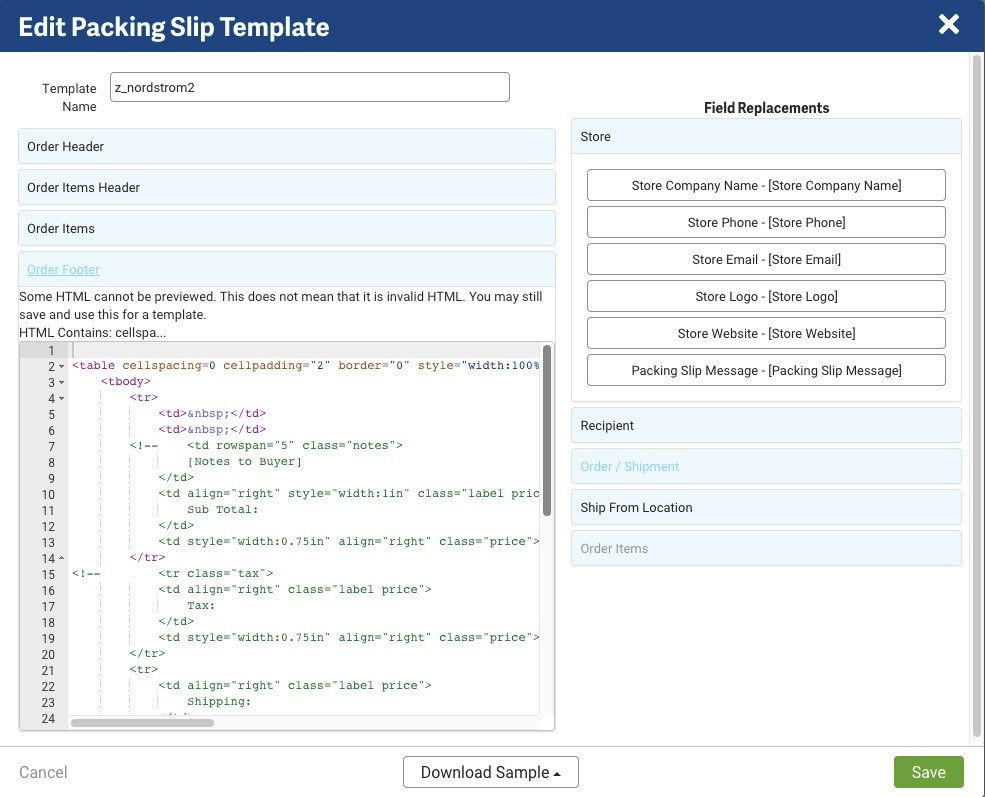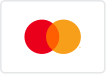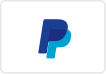What fields can you use with Shipstation packing slips?
What's the most important thing to know about shipstation packing slips?
People often ask me how to change packing slips in shipstation, how to add a barcode, or how to add a logo..... but the NUMBER ONE thing you need to know is which fields are available to use in shipstation for referencing order information.
In fact, if you have a shipstation account, these two help articles should be a great reference:
https://help.shipstation.com/hc/en-us/articles/360057378051-Create-Custom-Packing-Slips#about-the-packing-slip-editor-0-4
https://help.shipstation.com/hc/en-us/articles/360037571571-Create-Custom-Email-Templates#the-html-editor-0-1
Shipstation Packing Slip Fields
Understanding Shipstation's available packing slip fields is amazingly valuable for anyone who wants to design or customize their own shipstation packing slip. Why? Because you will be able to peruse the available data fields in order to determine what default field mappings are available. Why is this important? Because many people just assume that all of their fields from Shopify, Woo Commerce, Big Commerce, etc will all show up in shipstation as available for packing slip or email template design - which is false.
In the example image above, look on the right side. You'll see five sections, each of which contains unique fields that can be used to map data from your order into a specific packing slip. There are three very important things to note.
- The 'Order Items' related fields (greyed out above) CAN ONLY BE USED inside the order items section. This means that Sku, UPC, Item Name, and anything that is specific to the items must reside in the Order Items section of the packing slip. These fields cannot be used in the header, order items header, or footer.
- There are common fields that are not available in shipstation. The two most common are PO number and buyer information, such as buyer address, buyer phone, buyer email, etc. You can reference [Buyer Name] and [Username] if needed. It's important to review the available shipstation fields so you have a clear understanding as to what your packing slip can contain and what it cannot contain.
- There are some hidden fields or custom fields not listed within the pdf. Shipstation sometimes shares these fields within some of their help articles or their support team will sometimes provide them to you.
Your best bet
is to
use this page and review the fields listed.
How Do You Add PO Number Then?
Ahhh ha!! This is all about custom field mappings and has NOTHING to do with packing slip design. Do you want to add PO Number to your shipstation packing slip? Well, the below instructions from shipstation might help:
"Adding a PO # requires the selling channel to first send this information to ShipStation. Not all selling channels provide this data!
If the selling channel does include the PO # in the data sent to ShipStation (like Squarespace, for example), contact ShipStation support to request the PO # be mapped to one of your Custom Fields. Once mapped, ShipStation will automatically add the PO # to the requested Custom Field for the order (if present). You can then choose the [Custom Field #] field replacement for the desired label message."
And BINGO.... Once you know which custom field contains your mapped data, that's all you need to know in order to display that data within your packing slip.
For example, if we mapped PO Number to [Custom Field #1] then we simply add [Custom Field #1] in the packing slip code exactly where you want the PO Number to display. I hope this info can help you with your shipstation custom packing slip design! Please feel free to browse our pre-designed templates or request a custom template. We are happy to help!